How to register your CV on Job Mail (upload CV Doc)
Looking for a new job? Well, you’ve come to the right place!
Job Mail is one of SA’s leading online job portals offering South Africans over 16 000 job vacancies and opportunities. In order to apply for these positions, you need to register your CV on Job Mail, and you can do so in just a few easy steps.
There are two ways to register your CV on Job Mail:
- Upload your CV and our system will extract the information from the document and complete the fields in the form.
- If you don’t have a CV, you can fill in your details on our registration form in order to create your online profile and CV. Click here to see our How-To Guide.
So, let’s take you through the registration process if you have a CV document you can upload.
Time needed: 5 minutes.
- Click on ‘Create a Free Job Seeker CV’ on the top navigation bar of the Job Mail website.
If you are on mobile, click on the ‘Create Free CV’ button on the navigation bar.

- Click ‘Upload your CV’ and choose a file to upload.
If you don’t have a CV, you’ll need to click on ‘Build Your CV. Click here to read how to do so.
After the file has been chosen, you need to click on ‘Continue’. The button will then change to ‘Processing your CV’.
Once you’ve landed on the new screen, you’ll be prompted to verify that your email address is correct. It will also give you the opportunity to edit your email address if you need to.
The next pop-up will explain that you need to fill in the empty fields you might have missed (indicated with a red border and a *).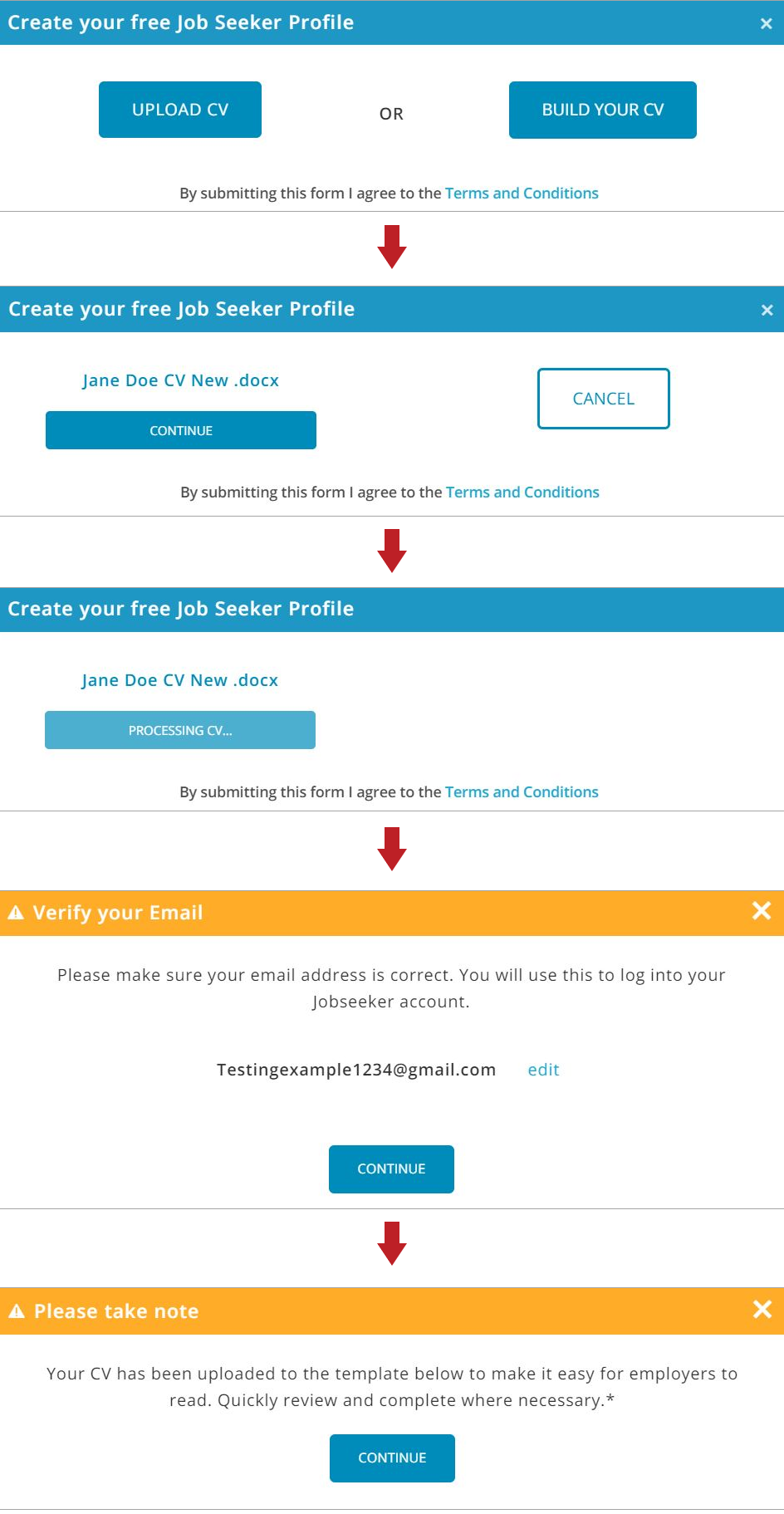
- Check that your personal details have been filled in correctly and add information to the fields marked with a red border and a *.
The ‘Personal Details’ section is the 1st section of the form you need to complete. There are 3 sections in total.
Under ‘Personal Details’, you’ll have to fill in the following:
• Email address
• Contact number
• Name and surname
• Date of birth
• Password
• Citizenship
• Employment equity
• Disability status
• Gender
• Highest education level
• Ethnicity
- Fill in your ideal job information.
This section allows you to specify what type of job you’re looking for and it is extremely important for you to fill in this information. It helps employers identify relevant job seekers when they’re searching through our database. If you don’t fill this in or leave information out, chances are employers might not find your CV as quickly as they should. The most relevant CVs will appear at the top of the list. When you fill in the information correctly, it will make your profile more relevant to what potential employers are looking for.
You can expect to fill in or select the following:
• The job title of the position you want
• How many years of experience you have in this field
• Select a relevant industry and sub-industry (also known as categories)
• You can also select an alternative industry and sub-industry
• Specify whether you’ll be willing to relocate
• Select your region, province, city, and suburb
• Add your required salary
• Specify your payment type (per day, hour, week, month or year)
• Indicate your availability (1 week, 2 weeks, 1 month, 3 months, immediate or negotiable).
- Fill in your latest employment information.
This is the last section of the form and important to fill in since it can also make your profile more or less relevant to a potential employer’s search.
In this section, you can select whether you are employed, unemployed or a first-time job seeker.
The information you’ll need to fill in includes:
• The company name of your latest/last employer
• Your latest/last job title
• The industry and sub-industry of your latest/last job
• Your employment level (unskilled, semi-skilled, skilled technician, professional, management or senior management)
• Your latest/last salary
• The area where you live (region, province, city and suburb)
• When you started at your latest/last employer
• The payment type of your salary (per day, hour, week, month or year)
• And your appointment type (full time, part time or contact)
- Check that all your information is correct and that all the required fields have been filled in.
Submit your details and click ‘register ’.

Don’t have a CV? Click here to find out how to register your profile on Job Mail without a CV document.









I am looking for job of security
Hi Dunga,
If you have not registered your CV on Job Mail, follow this link: http://bit.ly/2Lk3C0b.
Once you’ve registered, look for jobs that suit your skill set at http://bit.ly/2mFMBPB and apply for them!
Alternatively, set up a job alert to receive the latest jobs in your field via email at http://bit.ly/2LxITpe.
We hope you find employment soon!